Hey guys, keep post again. In this time i will introducing powerful open source cloud operating system, the name is OpenStack.
What is OpenStack?
OpenStack is a cloud operating system that controls large pools of
compute, storage, and networking resources throughout a datacenter, all
managed through a dashboard that gives administrators control while
empowering their users to provision resources through a web interface.
OpenStack Compute
The OpenStack cloud operating system enables enterprises and service
providers to offer on-demand computing resources, by provisioning and
managing large networks of virtual machines. Compute resources are
accessible via APIs for develpers building cloud applications and via
web interfaces for administrators and users. The compute architecture is
designed to scale horizontally on standard hardware, enabling the cloud
economics companies have come to expect.
Flexible Architecture
OpenStack is architected to provide flexibility as you design your
cloud, with no proprietary hardware or software requirements and the
ability to integrate with legacy systems and third party technologies.
It is designed to manage and automate pools of compute resources and can
work with widely available virtualization technologies, as well as bare
metal and high-performance computing (HPC) configurations.
Administrators often deploy OpenStack Compute using one of multiple supported hypervisors in a virtualized environment. KVM and XenServer are popular choices for hypervisor technology and recommended for most use cases. Linux container technology such as LXC is also supported for scenarios where users wish to minimize virtualization overhead and achieve greater efficiency and performance. In addition to different hypervisors, OpenStack supports ARM and alternative hardware architectures.
Administrators often deploy OpenStack Compute using one of multiple supported hypervisors in a virtualized environment. KVM and XenServer are popular choices for hypervisor technology and recommended for most use cases. Linux container technology such as LXC is also supported for scenarios where users wish to minimize virtualization overhead and achieve greater efficiency and performance. In addition to different hypervisors, OpenStack supports ARM and alternative hardware architectures.
Popular Use Cases
- Service providers offering an IaaS compute platform or services higher up the stack
- IT departments acting as cloud service providers for business units and project teams
- Processing big data with tools like Hadoop
- Scaling compute up and down to meet demand for web resources and applications
- High-performance computing (HPC) environments processing diverse and intensive workloads
OpenStack Storage
In addition to traditional enterprise-class storage technology, many
organizations now have a variety of storage needs with varying
performance and price requirements. OpenStack has support for both
Object Storage and Block Storage, with many deployment options for each
depending on the use case.
Object Storage is ideal for cost effective, scale-out storage. It provides a fully distributed, API-accessible storage platform that can be integrated directly into applications or used for backup, archiving and data retention. Block Storage allows block devices to be exposed and connected to compute instances for expanded storage, better performance and integration with enterprise storage platforms, such as NetApp, Nexenta and SolidFire.
Object Storage is ideal for cost effective, scale-out storage. It provides a fully distributed, API-accessible storage platform that can be integrated directly into applications or used for backup, archiving and data retention. Block Storage allows block devices to be exposed and connected to compute instances for expanded storage, better performance and integration with enterprise storage platforms, such as NetApp, Nexenta and SolidFire.
Object Storage Capabilities
- OpenStack provides redundant, scalable object storage using clusters of standardized servers capable of storing petabytes of data
- Object Storage is not a traditional file system, but rather a distributed storage system for static data such as virtual machine images, photo storage, email storage, backups and archives. Having no central "brain" or master point of control provides greater scalability, redundancy and durability.
- Objects and files are written to multiple disk drives spread throughout servers in the data center, with the OpenStack software responsible for ensuring data replication and integrity across the cluster.
- Storage clusters scale horizontally simply by adding new servers. Should a server or hard drive fail, OpenStack replicates its content from other active nodes to new locations in the cluster. Because OpenStack uses software logic to ensure data replication and distribution across different devices, inexpensive commodity hard drives and servers can be used in lieu of more expensive equipment.
Block Storage Capabilities
- OpenStack provides persistent block level storage devices for use with OpenStack compute instances.
- The block storage system manages the creation, attaching and detaching of the block devices to servers. Block storage volumes are fully integrated into OpenStack Compute and the Dashboard allowing for cloud users to manage their own storage needs.
- In addition to using simple Linux server storage, it has unified storage support for numerous storage platforms including Ceph, NetApp, Nexenta and SolidFire.
- Block storage is appropriate for performance sensitive scenarios such as database storage, expandable file systems, or providing a server with access to raw block level storage.
- Snapshot management provides powerful functionality for backing up data stored on block storage volumes. Snapshots can be restored or used to create a new block storage volume.
OpenStack Networking
Today's datacenter networks contain more devices than ever
before—servers, network equipment, storage systems and security
appliances—many of which are further divided into virtual machines and
virtual networks. The number of IP addresses, routing configurations and
security rules can quickly grow into the millions. Traditional network
management techniques fall short of providing a truly scalable,
automated approach to managing these next-generation networks. At the
same time, users expect more control and flexibility with quicker
provisioning.
OpenStack Networking is a pluggable, scalable and API-driven system for managing networks and IP addresses. Like other aspects of the cloud operating system, it can be used by administrators and users to increase the value of existing datacenter assets. OpenStack Networking ensures the network will not be the bottleneck or limiting factor in a cloud deployment and gives users real self service, even over their network configurations.
OpenStack Networking is a pluggable, scalable and API-driven system for managing networks and IP addresses. Like other aspects of the cloud operating system, it can be used by administrators and users to increase the value of existing datacenter assets. OpenStack Networking ensures the network will not be the bottleneck or limiting factor in a cloud deployment and gives users real self service, even over their network configurations.
Networking Capabilities
- OpenStack provides flexible networking models to suit the needs of different applications or user groups. Standard models include flat networks or VLANs for separation of servers and traffic.
- OpenStack Networking manages IP addresses, allowing for dedicated static IPs or DHCP. Floating IPs allow traffic to be dynamically rerouted to any of your compute resources, which allows you to redirect traffic during maintenance or in the case of failure.
- Users can create their own networks, control traffic and connect servers and devices to one or more networks.
- The pluggable backend architecture lets users take advantage of commodity gear or advanced networking services from supported vendors.
- Administrators can take advantage of software-defined networking (SDN) technology like OpenFlow to allow for high levels of multi-tenancy and massive scale.
- OpenStack Networking has an extension framework allowing additional network services, such as intrusion detection systems (IDS), load balancing, firewalls and virtual private networks (VPN) to be deployed and managed.
OpenStack Dashboard
The OpenStack dashboard provides administrators and users a graphical
interface to access, provision and automate cloud-based resources. The
extensible design makes it easy to plug in and expose third party
products and services, such as billing, monitoring and additional
management tools. The dashboard is also brandable for service providers
and other commercial vendors who want to make use of it.
The dashboard is just one way to interact with OpenStack resources.
Developers can automate access or build tools to manage their resources
using the native OpenStack API or the EC2 compatibility API.
Dashboard Capabilities
- The dashboard is an extensible web app that allows cloud administrators and users to control their compute, storage and networking resources.
- As a cloud administrator, the dashboard provides an overall view of the size and state of your cloud. You can create users and projects, assign users to projects and set limits on the resources for those projects.
- The dashboard provides users a self-service portal to provision their own resources within the limits set by administrators.
OpenStack Shared Services
 OpenStack has
several shared services that span the three pillars of compute, storage
and networking, making it easier to implement and operate your cloud.
These services—including identity, image management and a web
interface—integrate the OpenStack components with each other as well as
external systems to provide a unified experience for users as they
interact with different cloud resources.
OpenStack has
several shared services that span the three pillars of compute, storage
and networking, making it easier to implement and operate your cloud.
These services—including identity, image management and a web
interface—integrate the OpenStack components with each other as well as
external systems to provide a unified experience for users as they
interact with different cloud resources.Identity Service
OpenStack Identity provides a central directory of users mapped to
the OpenStack services they can access. It acts as a common
authentication system across the cloud operating system and can
integrate with existing backend directory services like LDAP. It
supports multiple forms of authentication including standard username
and password credentials, token-based systems and AWS-style logins.
Additionally, the catalog provides a queryable list of all of the services deployed in an OpenStack cloud in a single registry. Users and third-party tools can programmatically determine which resources they can access.
Additionally, the catalog provides a queryable list of all of the services deployed in an OpenStack cloud in a single registry. Users and third-party tools can programmatically determine which resources they can access.
As an administrator, OpenStack Identity enables you to:
- Configure centralized policies across users and systems
- Create users and tenants and define permissions for compute, storage and networking resources using role-based access control (RBAC) features
- Integrate with an existing directory like LDAP, allowing for a single source of identity authentication across the enterprise
As a user, OpenStack Identity enables you to:
- Get a list of the services that you can access
- Make API requests or log into the web dashboard to create resources owned by your account
Image Service
The OpenStack Image Service provides discovery, registration and
delivery services for disk and server images. The ability to copy or
snapshot a server image and immediately store it away is a powerful
capability of the OpenStack cloud operating system. Stored images can be
used as a template to get new servers up and running quickly—and more
consistently if you are provisioning multiple servers—than installing a
server operating system and individually configuring additional
services. It can also be used to store and catalog an umlimited number
of backups.
The Image Service can store disk and server images in a variety of back-ends, including OpenStack Object Storage. The Image Service API provides a standard REST interface for querying information about disk images and lets clients stream the images to new servers.
The Image Service can store disk and server images in a variety of back-ends, including OpenStack Object Storage. The Image Service API provides a standard REST interface for querying information about disk images and lets clients stream the images to new servers.
Capabilities of the Image Service include:
- Administrators can create base templates from which their users can start new compute instances
- Users can choose from available images, or create their own from existing servers
- Snapshots can also be stored in the Image Service so that virtual machines can be backed up quickly
A multi-format image registry, the image service allows uploads of private and public images in a variety of formats, including:
- Raw
- Machine (kernel/ramdisk outside of image, a.k.a. AMI)
- VHD (Hyper-V)
- VDI (VirtualBox)
- qcow2 (Qemu/KVM)
- VMDK (VMWare)
- OVF (VMWare, others)
Get Started With OpenStack
Try OpenStack
Option 1: Public Clouds
To see how an OpenStack Cloud operates, you can quickly try one of the
many OpenStack public clouds in production across the world, including Cloudwatt, DreamCompute, eNocloud, HP, and Rackspace. A quick swipe of the credit card will show you OpenStack in action.
Option 2: Local Dev Environment: devstack.org
With some technical skills, DevStack is a great option to install and
run an OpenStack cloud on your laptop (or even inside the VM on a
cloud). DevStack is ideal for potential users who want to see what the
Dashboard looks like from an admin or user perspective, and OpenStack
contributors wanting to test against a complete local envirnment. Running DevStack : Quick Start
Learn about OpenStack
OpenStack Documentation
Detailed OpenStack documentation, developer and administrator guides.
OpenStack User Stories
Read about other users, like Cisco Webex and the San Diego Super
Computer Center, who are solving real world problems with OpenStack
today.
OpenStack Summit Videos
Experience the Fall 2012 OpenStack Summit in HD, with over 80 sessions from leaders throughout the cloud computing industry.
OpenStack Books
Community member Kevin Jackson has published "OpenStack Cloud
Computing Cookbook", and it is available in ebook and print. A portion
of the proceeds benefit the OpenStack Foundation.
Deploy OpenStack
When choosing an open source cloud operating system, a vibrant
commercial ecosystem is key to the long term viability of your platform
choice. With OpenStack, there are over 180 participating companies and
we encourage you to dig in and find the right path for you.
Distributions
To start, there are many ways to install and deploy OpenStack through
software distributions, each of which add their own value to the cloud
operating system. Software distributions powered by OpenStack include Cloudscaling, Debian, Fedora, Piston Cloud Computing, SwiftStack, SUSE, Ubuntu and Stackops. To verify an OpenStack distribution, look for the logo on the right.
 Once you have your OpenStack cloud up and running, you'll want to
explore the many tools available to help you manage it. These are tools
that talk to the OpenStack API and can be found by looking for the
"Built for OpenStack" logo. Popular tools for managing OpenStack clouds
include Enstratus, New Relic, Rightscale, Scalr and Zenoss.
Once you have your OpenStack cloud up and running, you'll want to
explore the many tools available to help you manage it. These are tools
that talk to the OpenStack API and can be found by looking for the
"Built for OpenStack" logo. Popular tools for managing OpenStack clouds
include Enstratus, New Relic, Rightscale, Scalr and Zenoss.
2013 is for the cloud computing era. It was a good opportunity for beginners and professional developers to innovate in the field of science and technology businesses with cloud computing.
it was great to be able to share this good news. thank you for your visit my blog.
Regards, EkoSpinach :)
Some Popular How-To Guides
Ubuntu
- OpenStack Folsom Install Guide for Ubuntu 12.10 Multi node OpenStack, Folsom, Quantum, Nova, Keystone, Glance, Horizon, Cinder, OpenVSwitch, KVM, Ubuntu Server 12.10
- OpenStack Folsom Install Guide Bare-metal server installation to a fully functioning "vanila" OpenStack cloud
- OpenStack Folsom Install Guide for Ubuntu 12.04 RabbitMQ, MySQL, Keystone, Glance, Nova, Cinder, Horizon, Quantum with OVS Plugin & Agent
- OpenStack Install and Deploy Manual - Ubuntu
- Installing OpenStack on Ubuntu 12.04 LTS in 10 minutes
- Rackspace Private Cloud Getting Started Guide
- Video: OpenStack Essex Installation Walkthrough from Scratch Part 1
Red Hat Enterprise Linux / Fedora
Companies Who Can Help
There are many service companies that bring OpenStack expertise to the table such as B1 Systems, Cloudscaling, CloudTP, Grid Dynamics, Metacloud, Mirantis and Rackspace. If you are looking for someone to guide you through these choices, help you execute your cloud strategy and provide support, this is a great place to start. Several of these companies such as Mirantis and Rackspace also provide OpenStack training courses for cloud administrators.OpenStack Tools
 Once you have your OpenStack cloud up and running, you'll want to
explore the many tools available to help you manage it. These are tools
that talk to the OpenStack API and can be found by looking for the
"Built for OpenStack" logo. Popular tools for managing OpenStack clouds
include Enstratus, New Relic, Rightscale, Scalr and Zenoss.
Once you have your OpenStack cloud up and running, you'll want to
explore the many tools available to help you manage it. These are tools
that talk to the OpenStack API and can be found by looking for the
"Built for OpenStack" logo. Popular tools for managing OpenStack clouds
include Enstratus, New Relic, Rightscale, Scalr and Zenoss.2013 is for the cloud computing era. It was a good opportunity for beginners and professional developers to innovate in the field of science and technology businesses with cloud computing.
it was great to be able to share this good news. thank you for your visit my blog.
Regards, EkoSpinach :)



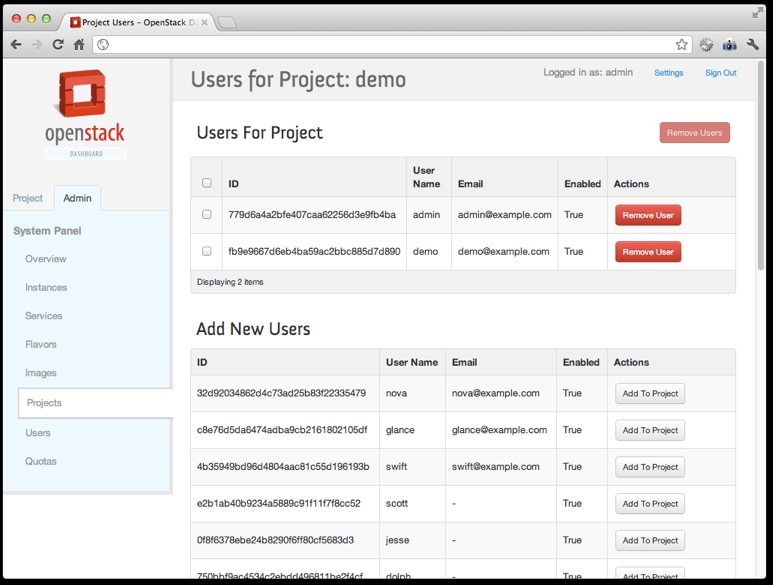


Tidak ada komentar:
Posting Komentar